lol, if that title didn't put this song into your head....you might've been born in the wrong generation.
Seriously, or not. I love games. Not mind games, but the kind that get our kids engaged in the classroom! There are so many platforms available to facilitate this type of learning & I thought I'd dive into a few. One at a time.....we'll just get our toes wet tonight.
One of my most favorite online games is kahoot.it ! Ever heard of it? If not, saddle up.....it's one of the coolest games out there! You can take literally any question set you can dream of & make it timed response game. Who can answer first? Who can answer correctly? No points for incorrect answers, so think before you buzz in with that answer! Sorry, I'm getting ahead of myself.
Check it out. go to create.kahoot.it Start a free account...it's quick and painless. Now you can start creating quizzes! You can create your own kahoots, or search a plethora of premade kahoots in their user database.
I would always recommend previewing files before you use them with your kiddos. If you want to make your own question set....even easier. On your dashboard, near the bottom, look for the "Create a new kahoot" button. There are several types of games you can play. Discussions and surveys are typically just one question & lend themselves to great lesson openers....hint, hint, hint.
Then there's the tried and true QUIZ! Simply click the button & follow the directions through.
You will have to name your quiz first & give them a little info about it. You can change the settings here--language can be changed to spanish or make the whole game private....don't share it with the world!
Now you get to add your questions. Word these carefully!
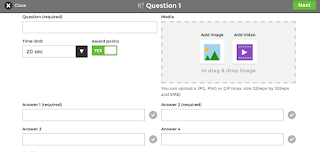 If you have questions, you need answers too! They require at least 2 answer choices, but you can always add more if needed.
If you have questions, you need answers too! They require at least 2 answer choices, but you can always add more if needed.
Now you're ready to Kahoot....all you need is your teams!
 When you finish your Kahoot, it will generate a unique Game Pin. This is what your students need to join your game!
When you finish your Kahoot, it will generate a unique Game Pin. This is what your students need to join your game!
Students will go to kahoot.it and enter this PIN
They can play as a team, or, if you have a 1:1 classroom, they can play by themselves. Team play is a new feature. They will play it essentially the same way, but all their names will be displayed on the screen, along with the team name.
Each team has to choose a team name--this is always good for a few giggles. If choosing team play, the team captain will enter all the players names.
Now lets play! The teacher will start the game from their computer once all teams have joined.
Questions would be projected on your Smartboard, and each team gets "think time" before they are allowed to buzz in. You can even turn on some fun game show music in the settings to create even more suspense as they answer each question.
Student's screen looks like this....the faster they buzz in with a correct answer; the more points they get!
Once all teams have answered, you can move to an answer grid. This will give you instant feedback as to who answered correctly. It won't show who got the questions right/ wrong--simply a bar graph of how many teams answered with which response.
There is of course a point board. It will change after each question....as new leaders take the pack!
My students absolutely love this game. It makes even boring STAAR practice into a fun game!
So many fun ways to use this next year. I would love to try classroom vs. classroom remotely.
How fun would that be?!
mind=blown
I hope you give kahoot a whirl sometime.....let me know how it goes!
#3moredays













